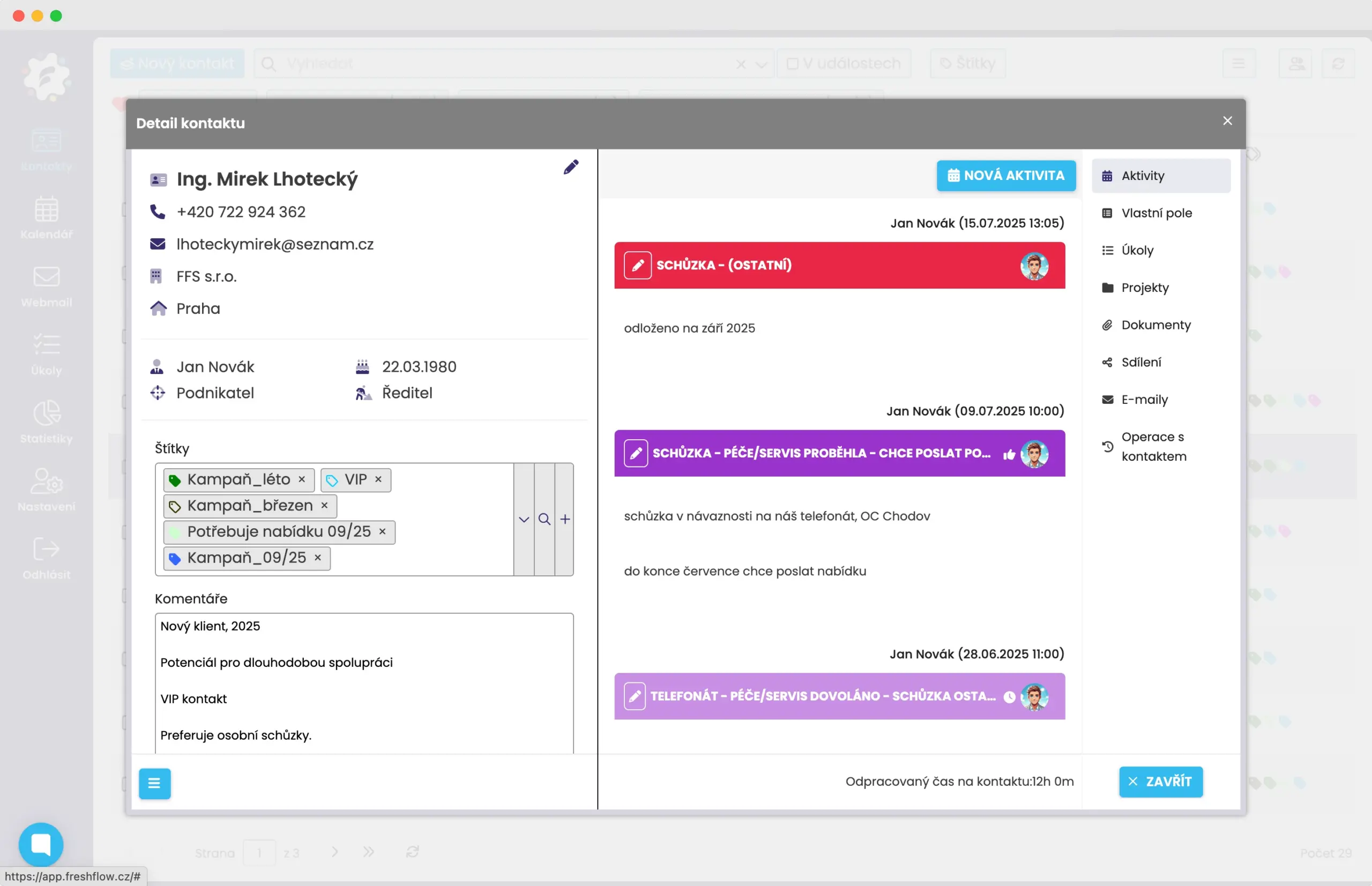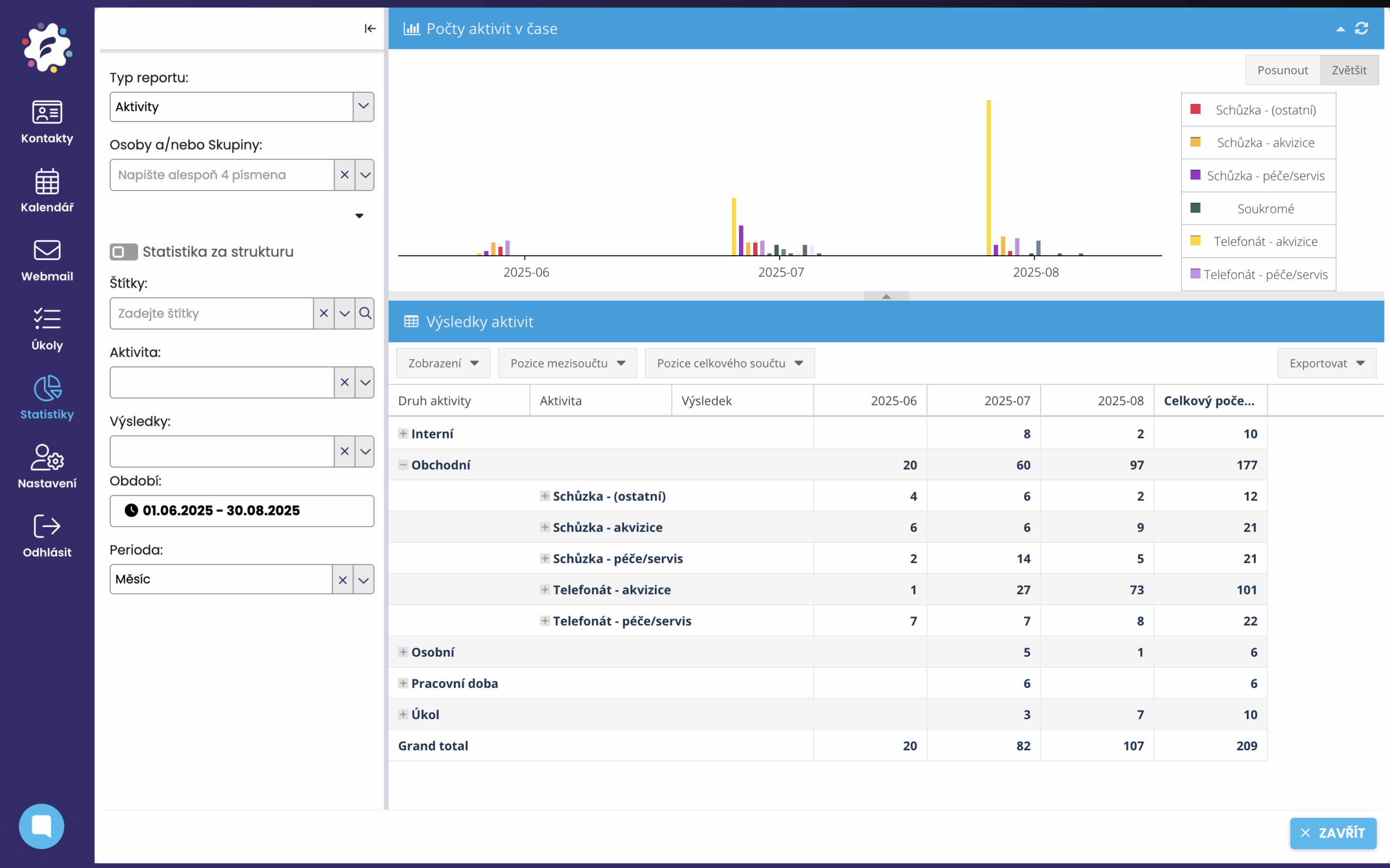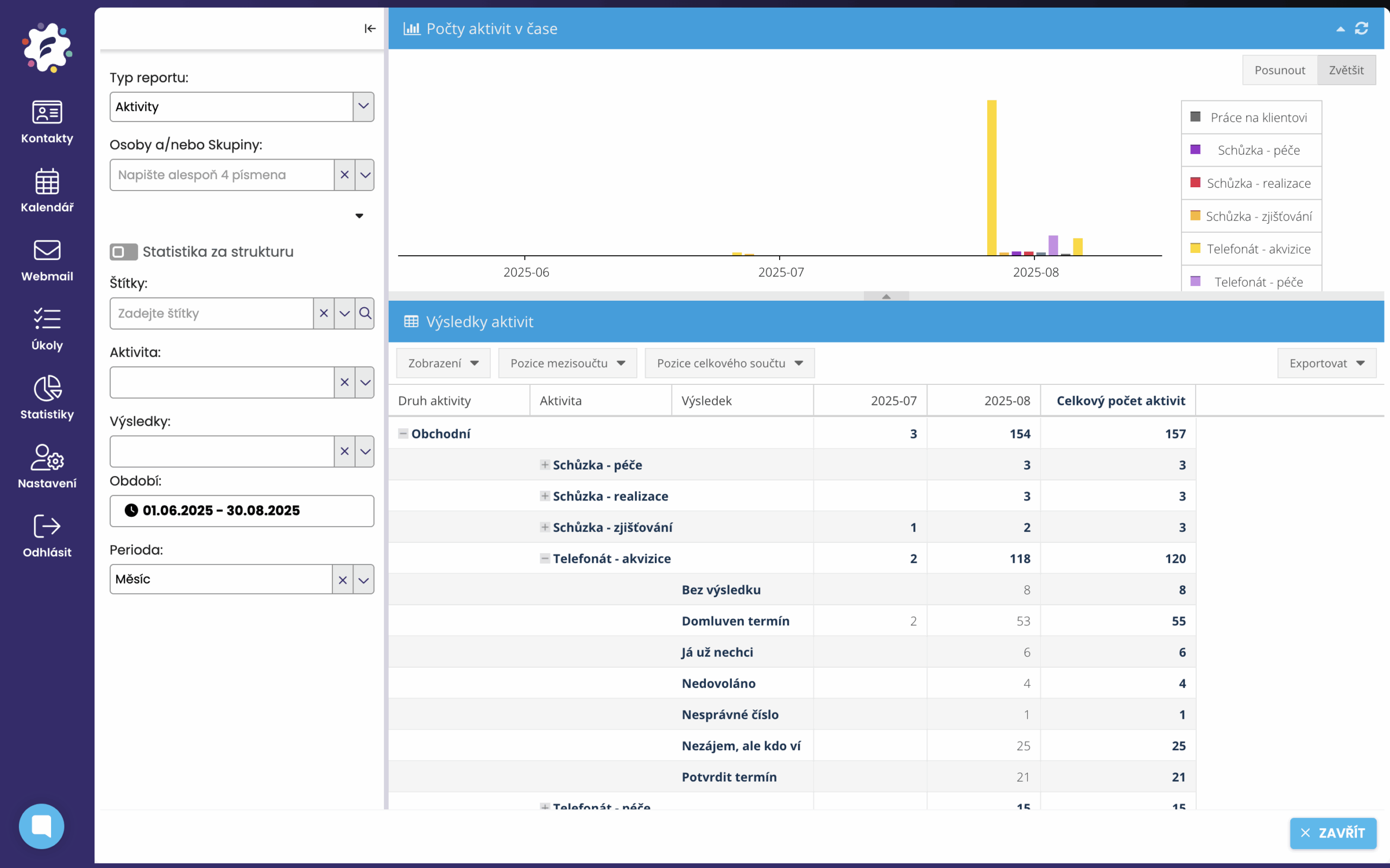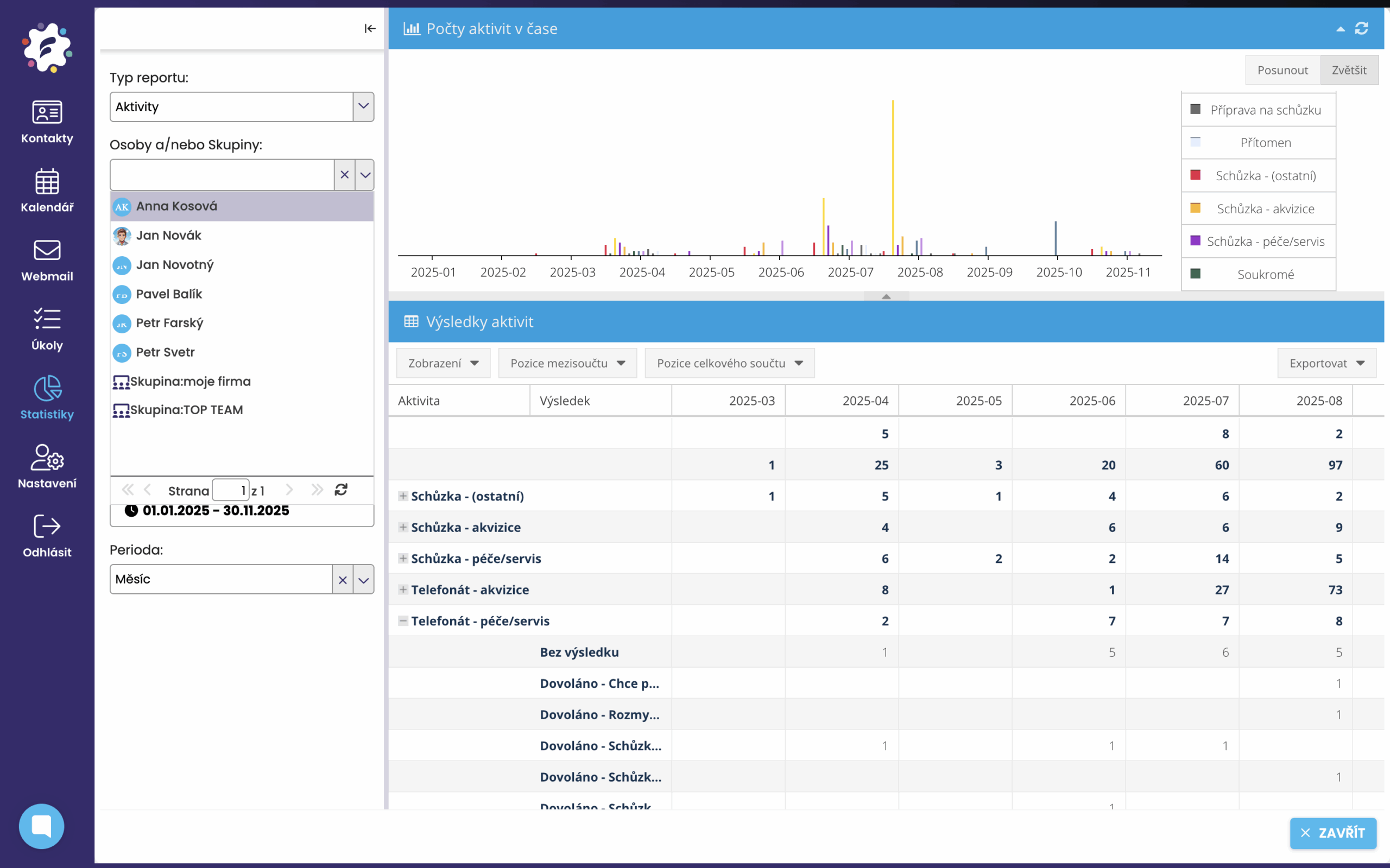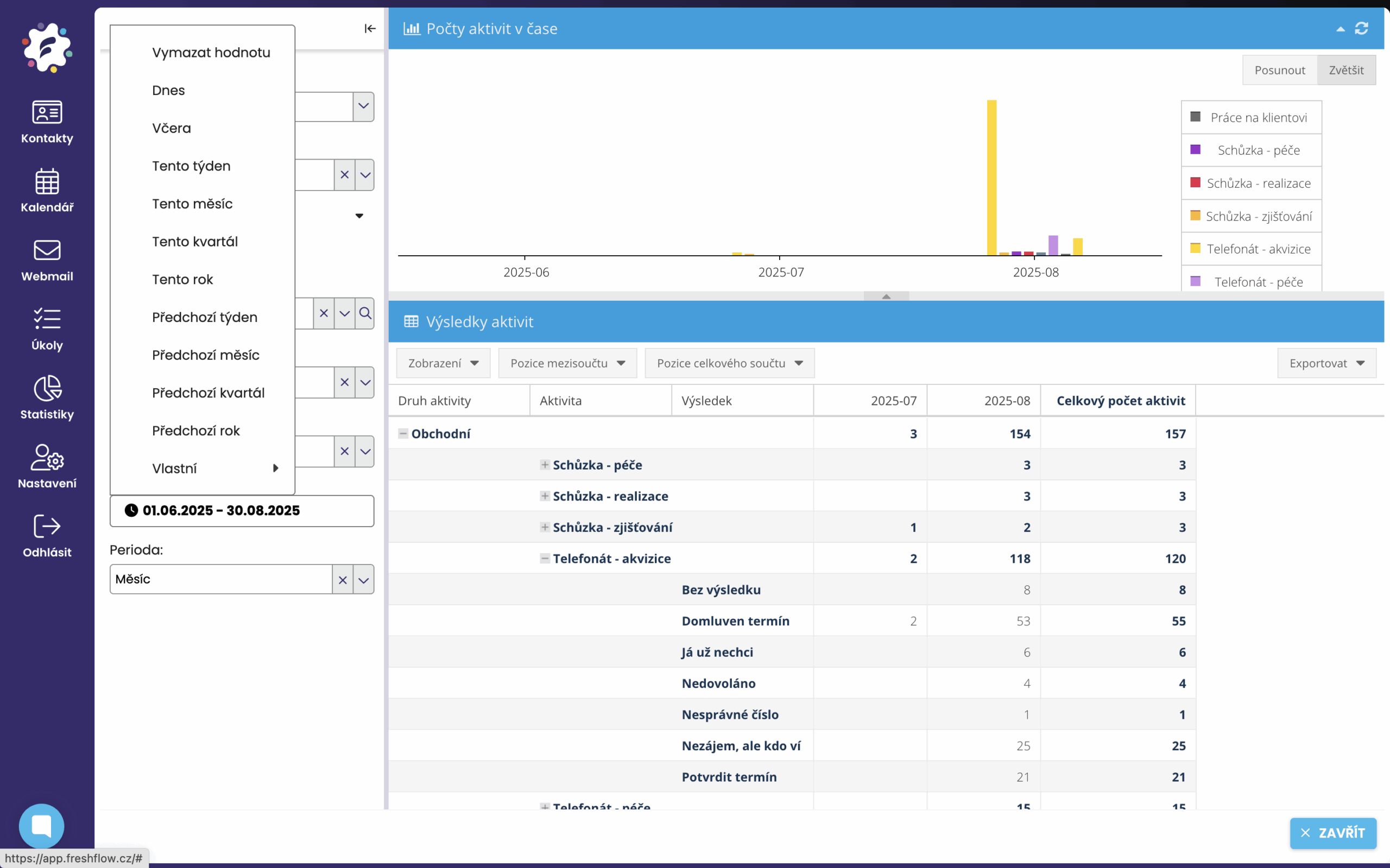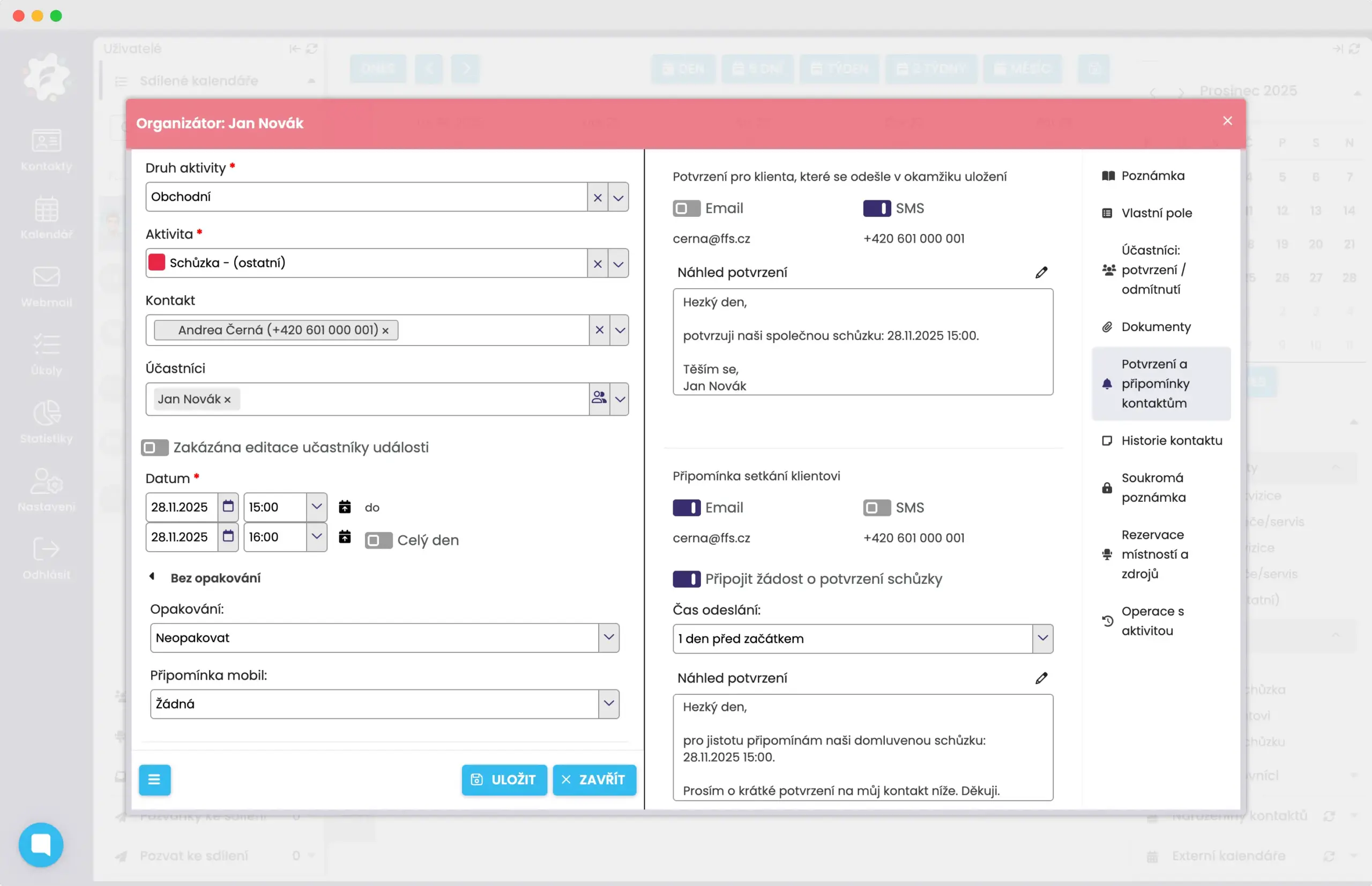Originální diář pro řízení obchodních aktivitZapsané aktivity nejsou jen poznámky. FreshFlow aktivity chytře zpracovává pro další využití ve vašem byznysu.

Kalendář, který tvoří historii vztahů a statistické přehledy.
Sdílený kalendář FreshFlow není jen prostor pro plánování. Je to inovativní nástroj pro řízení aktivit – obchodních, týmových i individuálních.
Každá naplánovaná aktivita se automaticky uloží ke konkrétnímu kontaktu, zařadí do statistik a stane se součástí přehledu o výsledcích a činnosti týmu.
Manažeři mají přímý a aktuální přehled o aktivitách týmu, jejich výsledcích i tom, co bylo s kým domluveno. Ti, kdo obchody skutečně provádí zase získají kvalitní historii klientských vztahů a vyladěnou evidenci klientů pro chytrou práci s kontakty.
Obchodní výsledek je závislý na obchodní aktivitě.
Kdo má přehled o aktivitách ve FreshFlow, má přehled o výkonu.
Zadání aktivity do kalendáře = záznam do historie kontaktu.
FreshFlow automaticky propojuje zapsané aktivity přímo s konkrétními kontakty.
Každý kontakt má svou kartu, kde vzniká historie všech schůzek, hovorů, poznámek, úkolů i výsledků.
Díky tomu vždy vidíte, co už s klientem proběhlo, jak to dopadlo, co je domluveno a co navazuje – bez přepínání mezi systémy, či bez zpětného dohledávání v Outlooku, Google kalendáři nebo Excelu.
Z těchto dat pak vzniká vysoce kvalitní klientská databáze, ve které je možné klienty mnoha způsoby filtrovat, vyhledávat či také štítkovat pro rychlou segmentaci – například pro účely konkrétních kampaní.
Představujeme Vám kalendář FreshFlow.
Podívejte se s námi na krátké video, ve kterém Vám představíme, jak kalendář FreshFlow funguje a v čem je výjimečný pro váš byznys.
Kalendář, který tvoří statistická data pro řízení aktivit
Kalendář FreshFlow není jen o plánování – každá zadaná aktivita se automaticky zaznamená ke kontaktu a zároveň se započítá do statistik. Díky tomu získáváte přehled o počtech schůzek, hovorů či jiných aktivit a o jejich konkrétních výsledcích – bez další práce navíc.
V kalendáři FreshFlow pracujete se svým okruhem definovaných pravidelných aktivit a jejich výsledků. Systém je sám automaticky třídí a vyhodnocuje – jak za celý tým, tak za jednotlivce, a to za libovolně zvolené období. Navíc s možností exportu konkrétních statistik do Excelu.
Výsledkem je kompletní přehled výkonu – okamžitě, bez zpětného dopočítávání nebo dohledávání. Manažeři tak mají přímé a „živé“ podklady pro řízení a obchodníci mají klid od administrativy, jelikož systém vytěžuje data přímo z jejich kalendářů.
Statistiky konkrétních aktivit
máte možnost zobrazit si údaje o počtech aktivit, a to jak v číslech podobě, tak i v grafické podobě.
Statistiky výsledků aktivit
máte možnost analyzovat konkrétní výsledky konkrétních aktivit, jejich absolutní počty a vývoj.
Statistiky konkrétních osob
máte možnost analyzovat výkony a výsledky konkrétních osob či skupin osob.
Statistiky za libovolná období
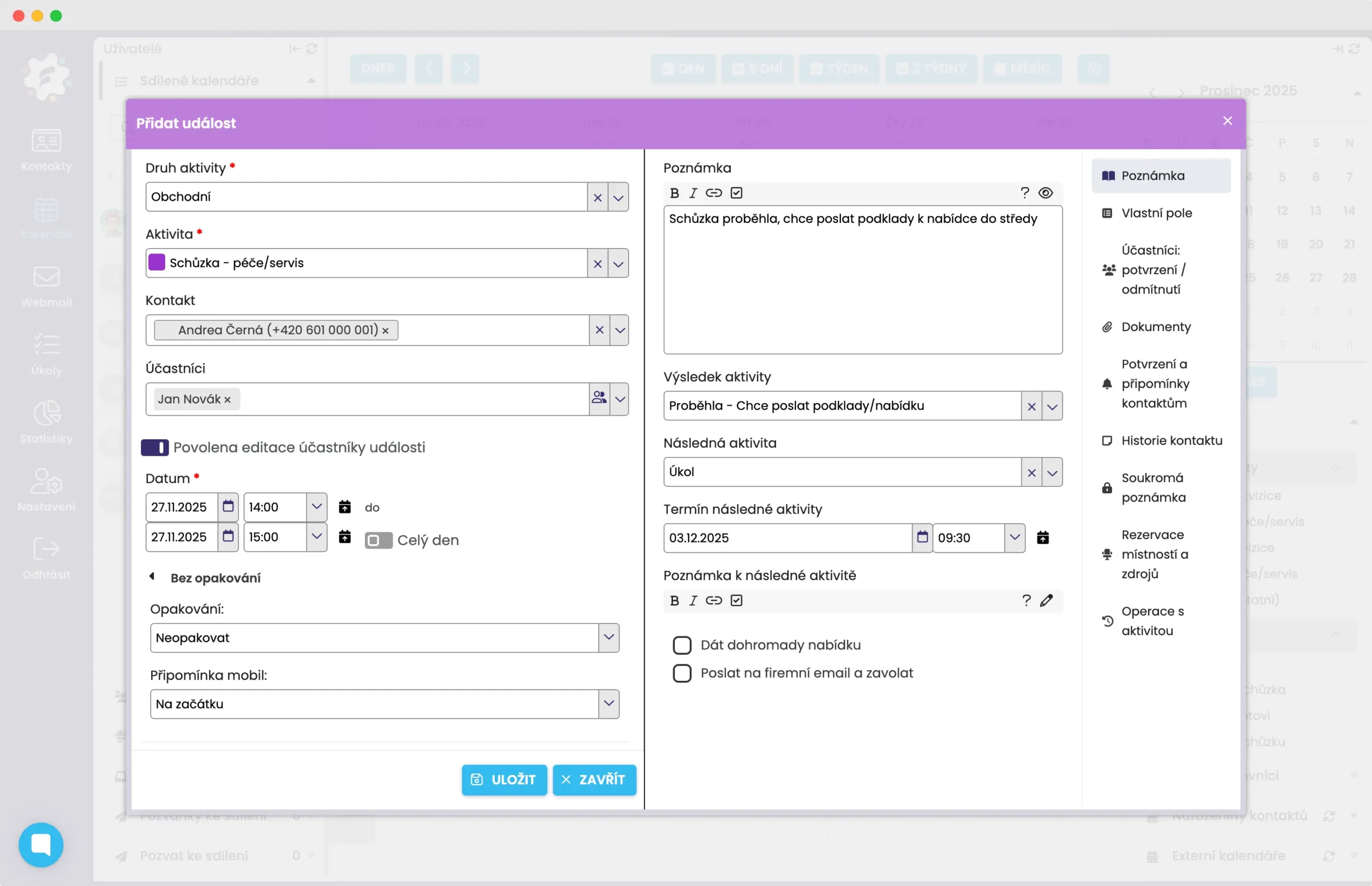
Chytré plánování dalších kroků – následné aktivity
V každodenním shonu je snadné zapomenout na další krok, který by mohl posunout obchod dál.
FreshFlow umožňuje plánovat k aktivitám jejich následné aktivity a připomíná, co je potřeba udělat – ať už jde o následný telefonát, další schůzku nebo úkol. Vše se propíše jak do sdíleného kalendáře, tak i do karty kontaktu (případně i do úkolů).
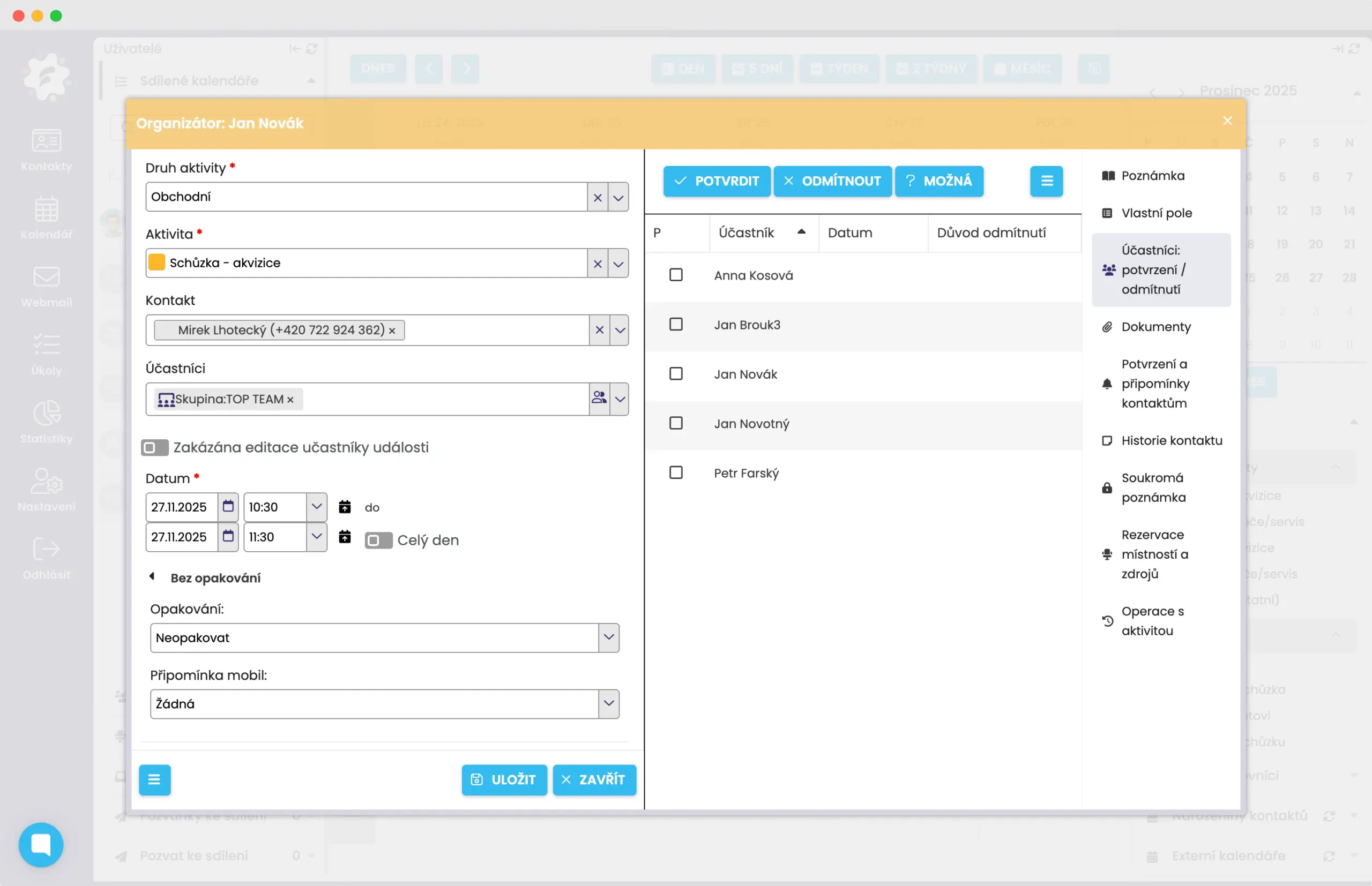
Pozvánky a společné aktivity
Můžete společně efektivně komunikovat o dané aktivitě, a to například pozvánkami, poznámkami, checklisty, či přiloženými dokumenty.
Společná aktivita se automaticky propíše do statistik daným uživatelům. Můžete též nastavovat pravidelné a opakované aktivity, například porady, se svými spolupracovníky. V rámci účastníků si můžete předdefinovat skupiny.
Přehledná rezervace místností a sdílených zdrojů
Sdílíte zasedačky, auta, projektor, roll-upy nebo jiné vybavení, například techniku, či nábytek?
Rezervujte si vše potřebné v samostatném kalendáři nebo blokujte přidáním konkrétních zdrojů k Vaší události.
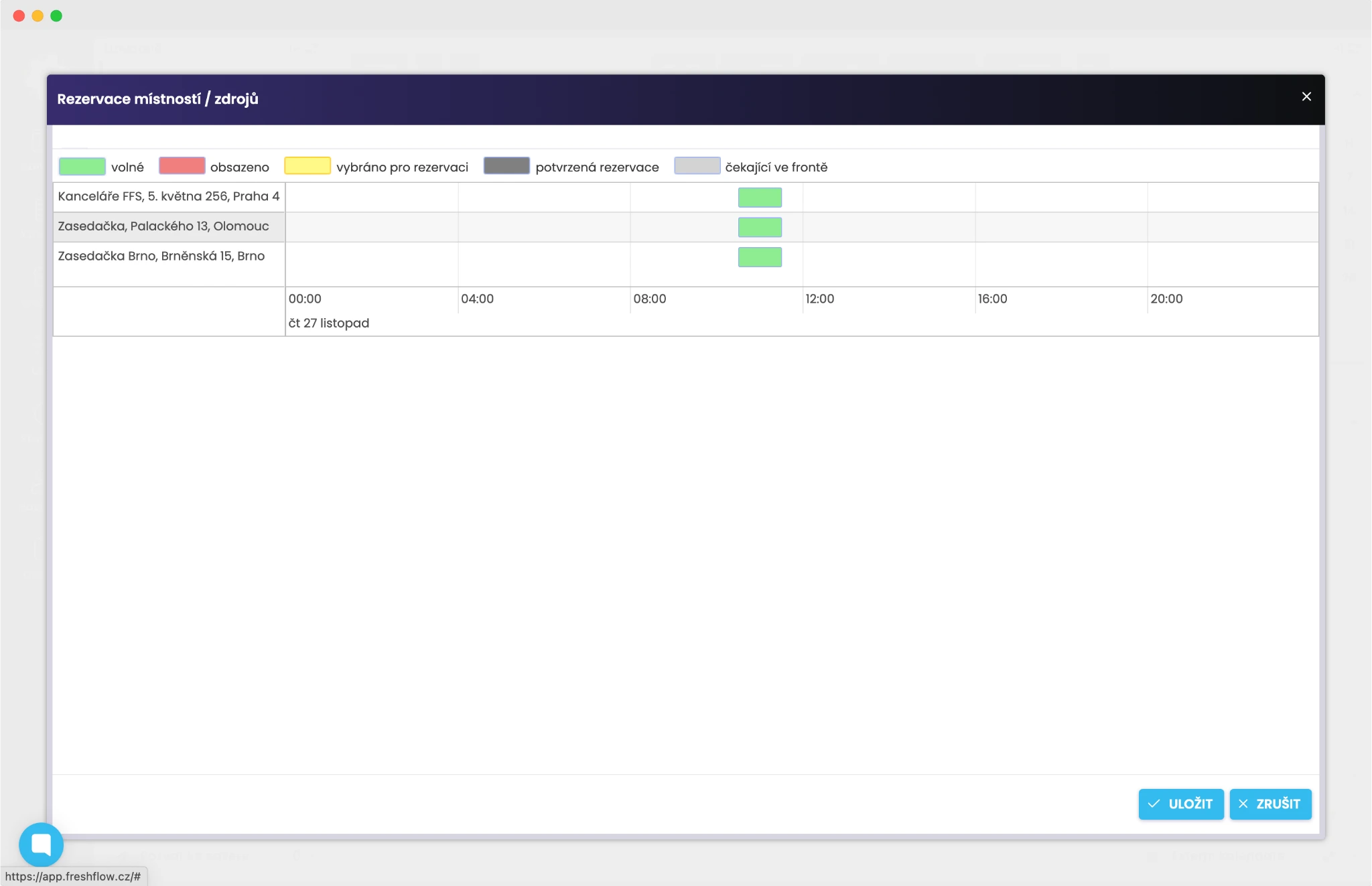
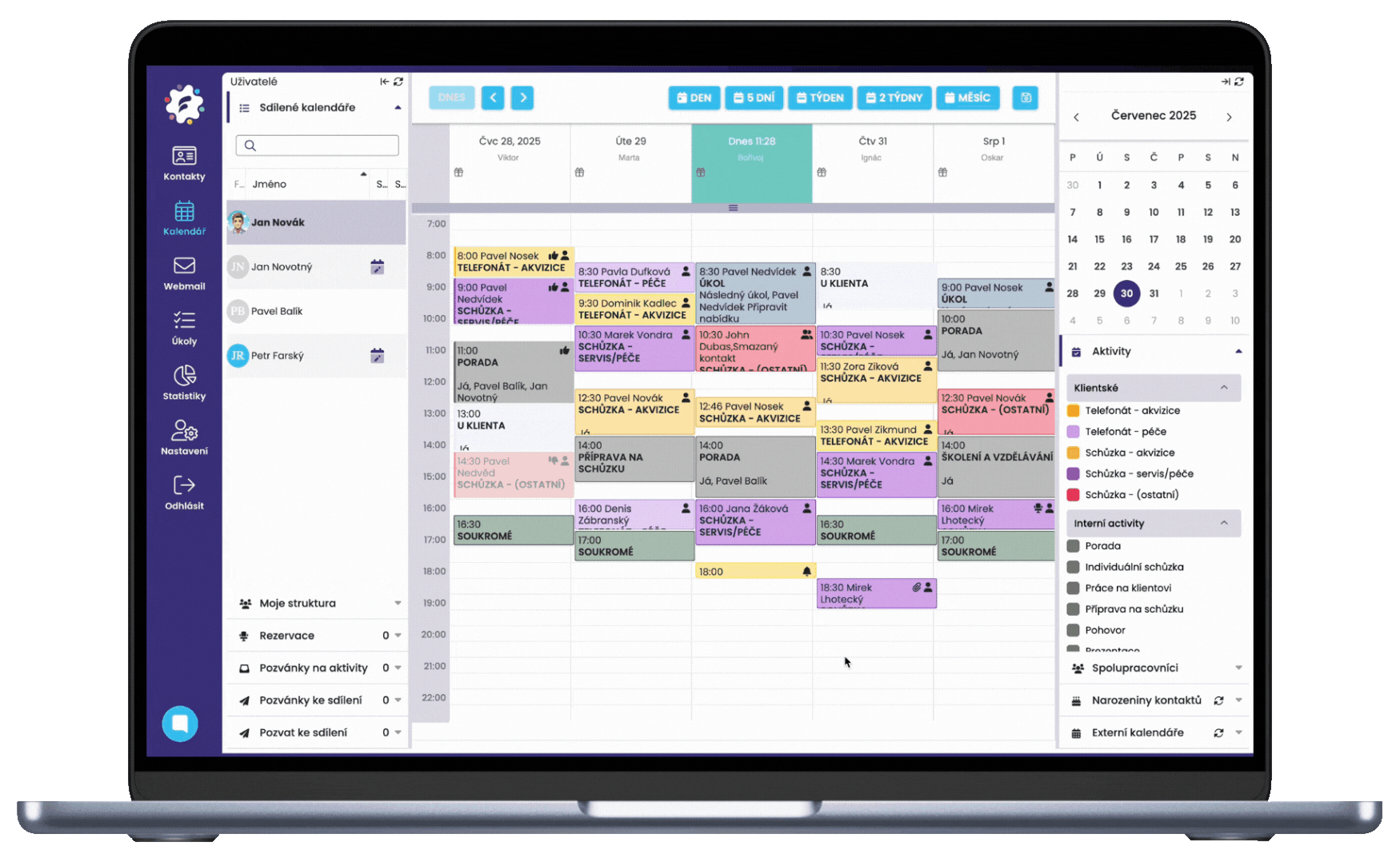
Zobrazení překryvů aktivit
Potřebujete rychle zjistit, kdy mají Vaši spolupracovníci volno? Díky FreshFlow si můžete rychle zobrazit několik kalendářů najednou (na jednom podkladu/místě) a zjistit potřebnou “mezeru” pro Vaše setkání.
K dispozici i v mobilní aplikaci
Kalendář, plánované aktivity, historie vztahů s klientem, překryvy i rezervace a mnoho dalších šikovných funkcionalit naleznete i v chytré mobilní aplikaci FreshFlow, která je zdarma ke stažení v App Store, či Google Play!
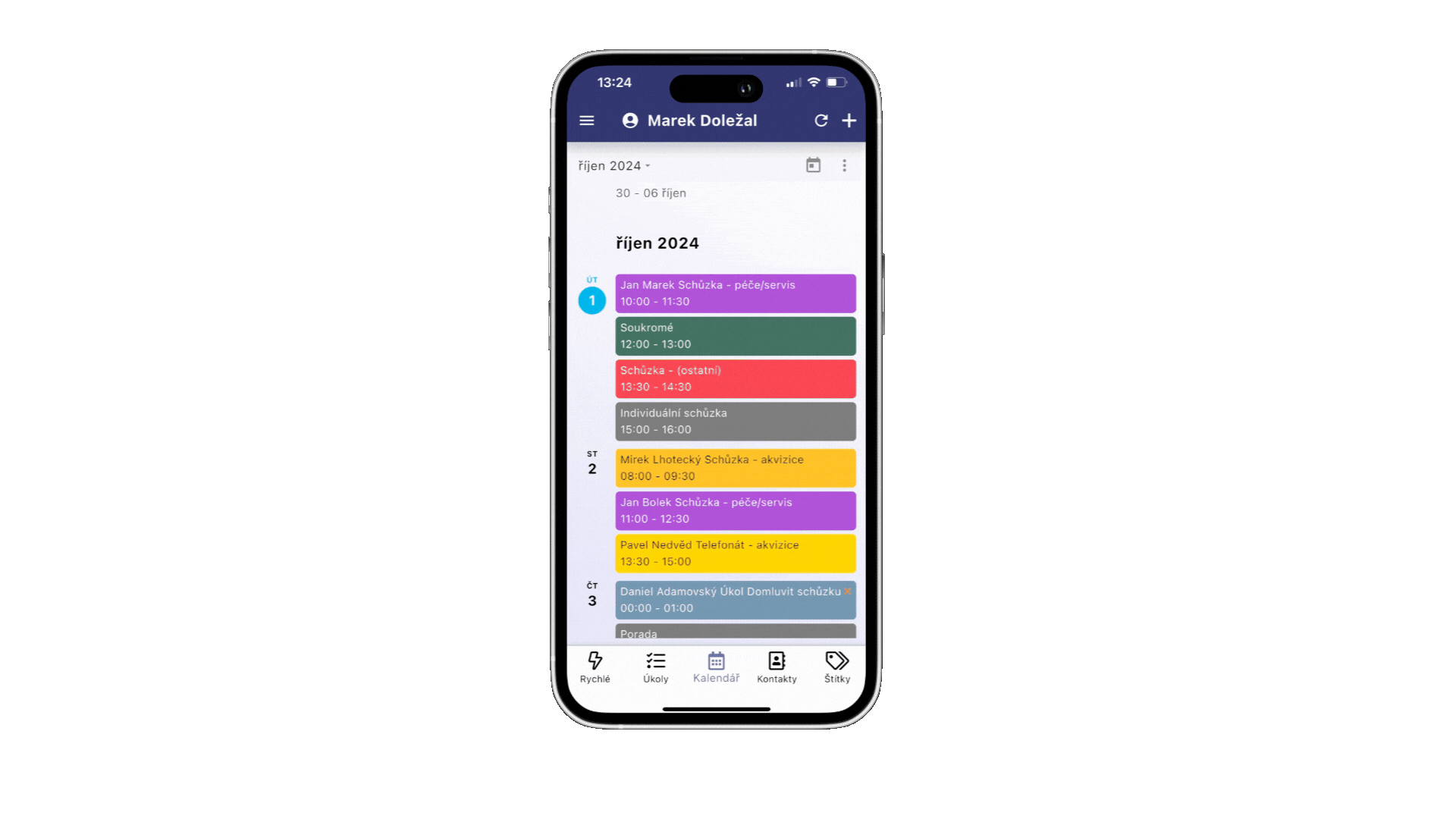

Možnost propojení s Google kalendářem a Outlookem
Co říkají ti, kdo FreshFlow znají?
Začněte s FreshFlow ještě dnes!
Na 30 dní zdarma
Bez zadávání platební karty